Below are 10 key differences between Resilient Distributed Datasets (RDDs) and DataFrames in Apache Spark, along with example code snippets:
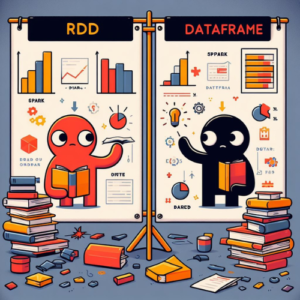
Abstraction Level:
- RDDs: Provide a low-level, fault-tolerant distributed collection of objects that can be processed in parallel. Operations on RDDs involve explicit coding for parallelism and fault tolerance.
- DataFrames: Introduce a higher-level abstraction, representing distributed data as a named column in a structured format. They allow for more declarative and SQL-like operations.
# RDD Example
rdd = sc.parallelize([1, 2, 3, 4, 5])
squared_rdd = rdd.map(lambda x: x*x)
# DataFrame Example
df = spark.createDataFrame([(1,), (2,), (3,), (4,), (5,)], ["value"])
squared_df = df.selectExpr("value * value as squared_value")
Ease of Use:
- RDDs: Require explicit handling of serialization, deserialization, and partitioning.
- DataFrames: Offer a more user-friendly API with high-level functions and optimizations built-in.
# RDD Example
rdd.map(lambda x: x*x).filter(lambda x: x > 10)
# DataFrame Example
df.select("value").filter("value * value > 10")
Optimizations:
- RDDs: Lack built-in optimizations, resulting in manual optimization requirements.
- DataFrames: Leverage Spark Catalyst optimizer for automatic optimization of execution plans.
# RDD Example
rdd.filter(lambda x: x > 0).map(lambda x: x*x).reduce(lambda x, y: x + y)
# DataFrame Example
df.filter("value > 0").selectExpr("value * value as squared_value").groupBy().sum().collect()
Typed vs. Untyped:
- RDDs: Are inherently untyped, making them suitable for scenarios requiring low-level control.
- DataFrames: Are typed, providing a higher level of abstraction with a schema.
# RDD Example
rdd.map(lambda x: (x, x*x)).collect()
# DataFrame Example
df.selectExpr("value", "value * value as squared_value").collect()
Performance:
- RDDs: Can be less performant due to lack of optimizations and need for manual tuning.
- DataFrames: Tend to be more performant, especially for complex queries, thanks to Spark’s built-in optimizations.
# RDD Example rdd.reduce(lambda x, y: x + y) # DataFrame Example df.groupBy().sum().collect()
Interoperability:
- RDDs: Have better interoperability with non-JVM languages like Python.
- DataFrames: Are primarily designed for JVM languages, and Python interoperability may involve some performance overhead.
# RDD Example
rdd_python = rdd.map(lambda x: x*x).filter(lambda x: x > 10).toPythonRDD()
# DataFrame Example
df_python = df.selectExpr("value * value as squared_value").filter("squared_value > 10").toPandas()
Lazy Evaluation:
- RDDs: Lack lazy evaluation, meaning transformations are computed immediately.
- DataFrames: Leverage lazy evaluation, optimizing execution plans before actual computation.
# RDD Example
rdd.map(lambda x: x*x).filter(lambda x: x > 10).collect()
# DataFrame Example
df.selectExpr("value * value as squared_value").filter("squared_value > 10").collect()
Immutability:
- RDDs: Are immutable, requiring the creation of new RDDs for each transformation.
- DataFrames: Are immutable as well, but transformations can be applied more seamlessly.
# RDD Example
new_rdd = rdd.map(lambda x: x*x).filter(lambda x: x > 10)
# DataFrame Example
new_df = df.selectExpr("value * value as squared_value").filter("squared_value > 10")
Structured vs. Unstructured Data:
- RDDs: Are more suitable for unstructured data processing.
- DataFrames: Shine in handling structured data with a schema.
# RDD Example
text_rdd = sc.textFile("file.txt")
# DataFrame Example
text_df = spark.read.text("file.txt")
Integration with Spark Ecosystem:
- RDDs: Are more integral to the core Spark APIs and may be necessary in certain situations.
- DataFrames: Integrate seamlessly with Spark SQL, MLlib, and other higher-level Spark libraries.
# RDD Example
from pyspark.mllib.linalg import Vectors
rdd_of_vectors = rdd.map(lambda x: Vectors.dense([x]))
# DataFrame Example
from pyspark.ml.linalg import Vectors
df_of_vectors = df.selectExpr("value as features").selectExpr("features as value").rdd.map(lambda x: (Vectors.dense([x]),))
These examples highlight key differences between RDDs and DataFrames in Apache Spark, showcasing the evolution of Spark’s API for more efficient and user-friendly distributed data processing.
Table:
The below table summarizes key differences between RDDs and DataFrames, providing insights into their abstraction level, ease of use, optimizations, and other essential aspects. Adjustments can be made based on your specific requirements:
spark
| Feature | RDD | DataFrame |
|---|---|---|
| Abstraction Level | Low-level API, closer to distributed computing principles. | Higher-level abstraction, more user-friendly and optimized. |
| Optimization | Manual optimization required. | Optimized by Spark Catalyst query planner. |
| Type Safety | No compile-time type checking. | Compile-time type checking using Spark SQL. |
| Performance | May require user to optimize transformations. | Catalyst optimizer and Tungsten execution engine lead to better performance. |
| Interoperability | Interoperable with any JVM-based language. | Better integration with Spark's built-in functions and libraries. |
| Lazy Evaluation | Eager evaluation. | Lazy evaluation for optimizations. |
| Schema | No built-in schema. | Has a structured schema, making data manipulation easier. |
| API Expressiveness | Functional programming style. | SQL-like expressive API with higher-level operations. |
| Serialization | Uses Java serialization. | More efficient Tungsten binary format. |
| Integration | Limited integration with external tools like Apache Hive. | Better integration with external tools and libraries. |
| Ease of Use | Lower-level, more manual control. | Higher-level, easier to use for data manipulation. |
Keep in mind that the choice between RDD and DataFrame depends on the specific requirements of your Spark application. DataFrames are generally recommended for most use cases due to their higher-level abstractions and performance optimizations.
Related Post:
1. Introduction to AI and ML: A Comprehensive Exploration